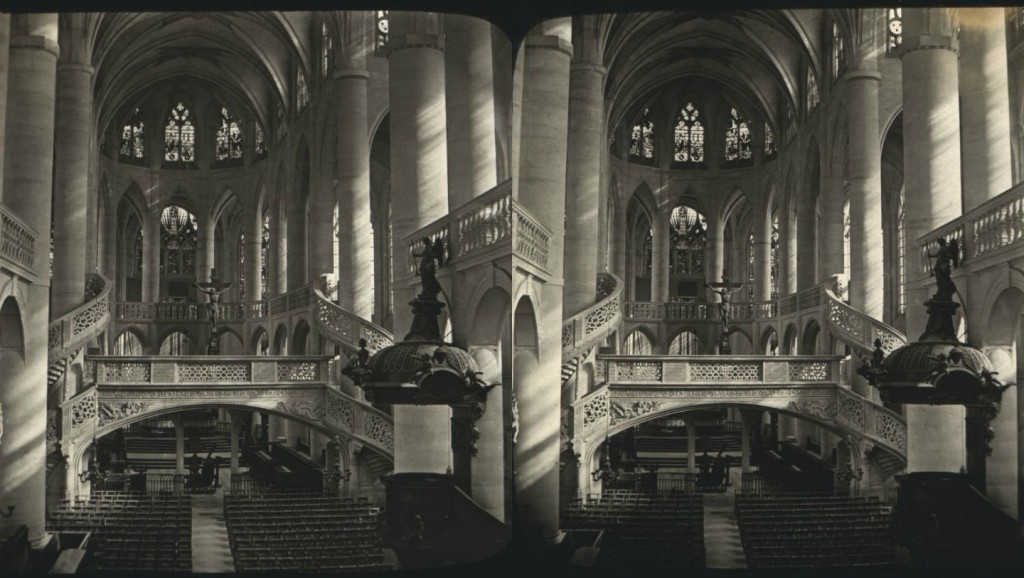There are great collections of vintage stereoscopic images online. Robert N. Dennis collection of stereoscopic views on Wikimedia Commons, New York Public Library huge stereogram collection, just to name a few.
Dive into the past in 3d directly from you screen.
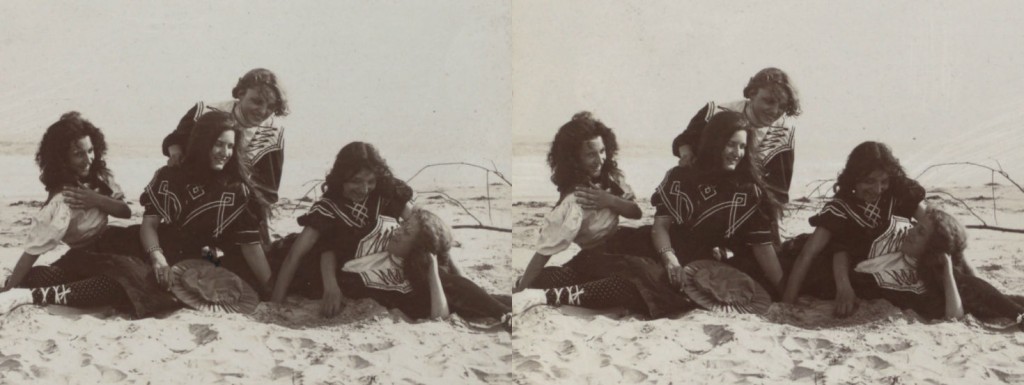
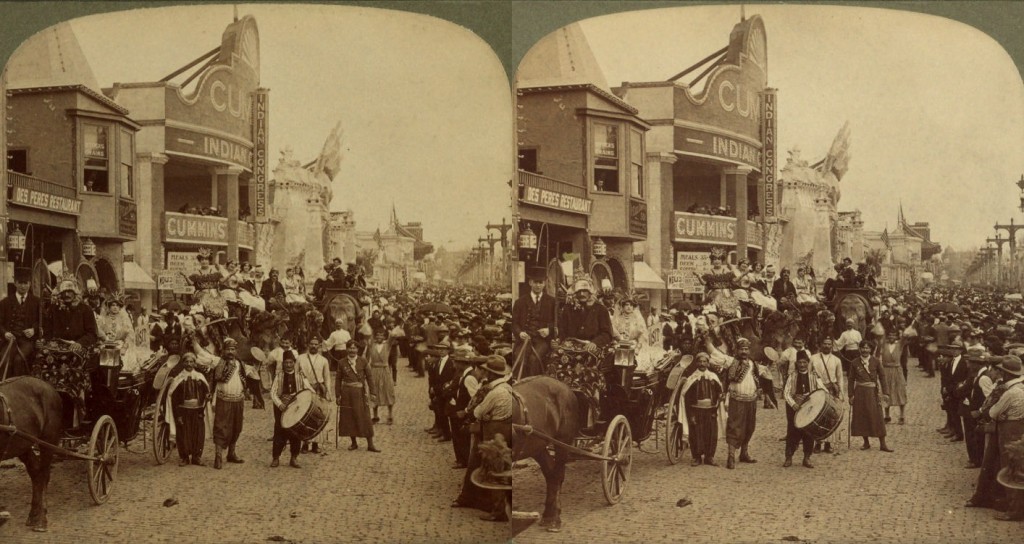


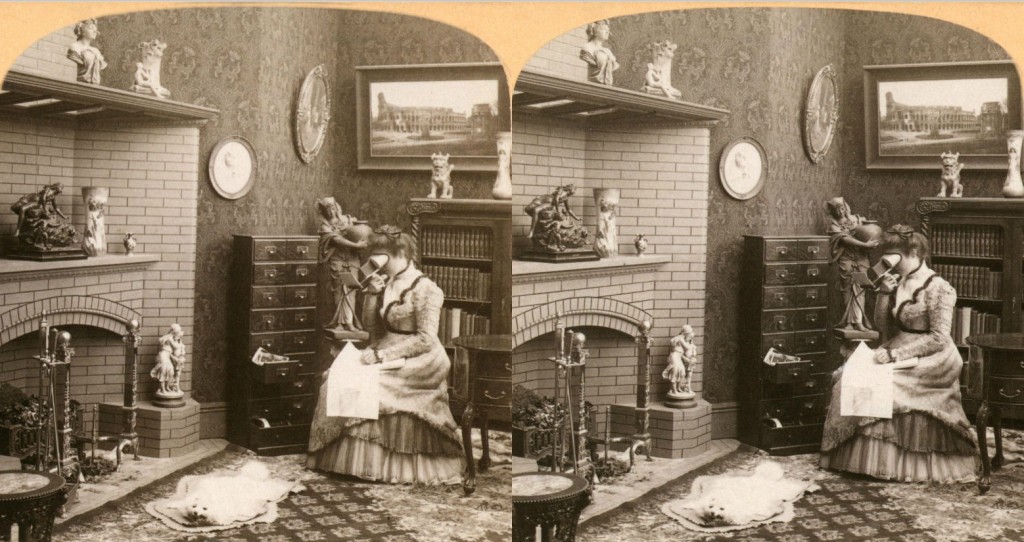
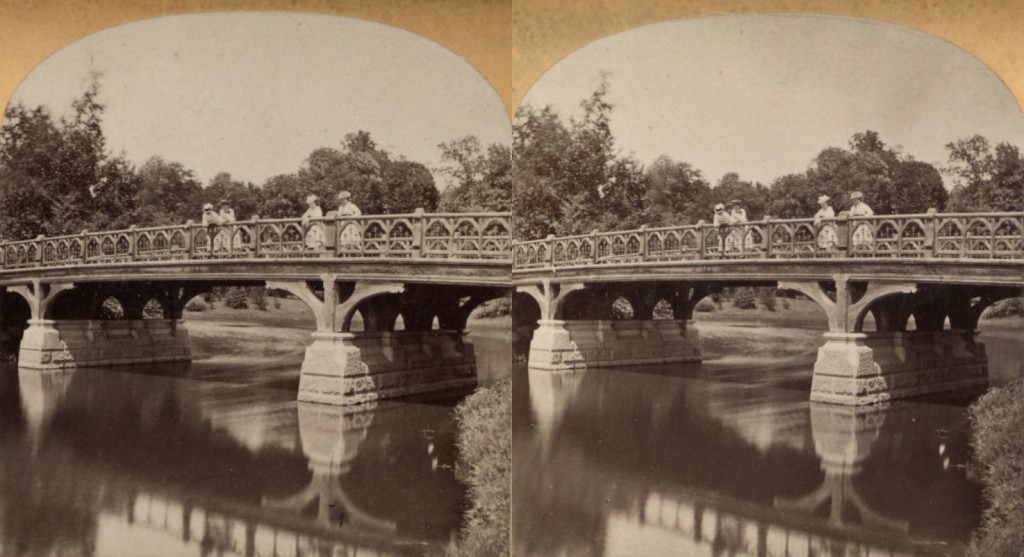
How we did it
The shooting
We used a time machine, a very old (or was it the new set?!?) daguerreotype equipment. 🙂
The preparing
Drag and drop stereo cards directly from the browser (Chrome works best) to 3DWiggle software. Check if wiggling effect is acceptable. If yes, download the images to your computer.
Crop the stereo cards to remove text and decoration.
The adjusting
Use 3DWiggle adjustment tools:
Align the images. Many times you will need to make large moves. You’ll be loosing parts of the images on the left and right borders.
Adjust the rotation difference ∆z and select the wiggle point.
Then, adjust the rotation differences ∆y and ∆x. Adjust zoom differences as well. Sometimes you’ll need to adjust the skew for a steady picture. Reset the wiggle point while doing these modifications.
When to use it?
Use vintage wigglegrams for older pair of photos you find or create vintage looking photographs from your current images.
With the launch of Instagram, vintage style photography has become popular among hobbyist photographers. Nowadays, the choice of subject for vintage photographs is unlimited. From old houses and furniture to people, and even recipes – vintage is everywhere. Be creative, and afterwards set the colors and contrast in 3DWiggle software.
We suggest use of vintage wigglegrams anytime, anywhere.