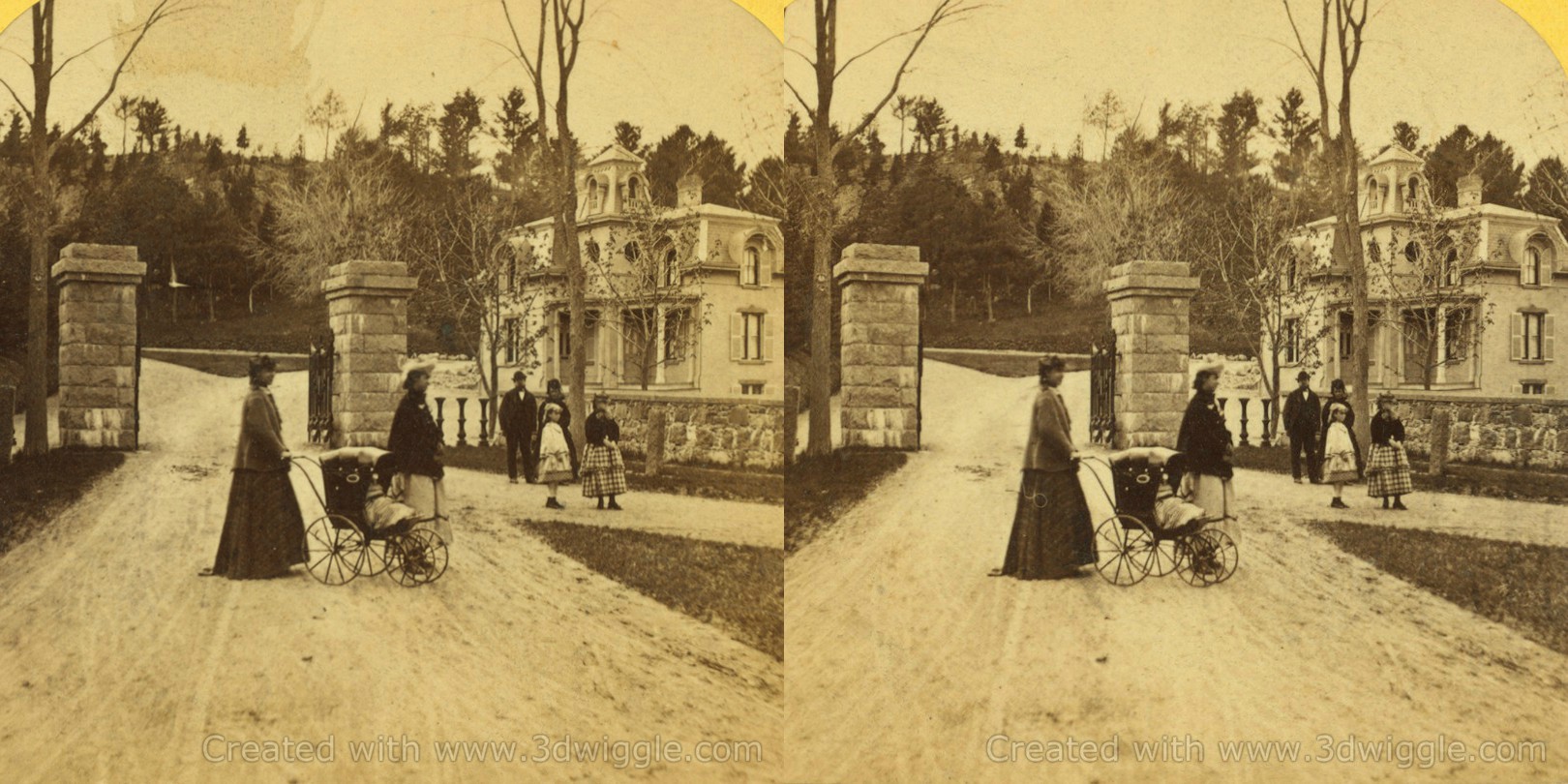Thousands of witnesses of the old century, in stereo. We couldn’t resist to try.
The results are amazing!
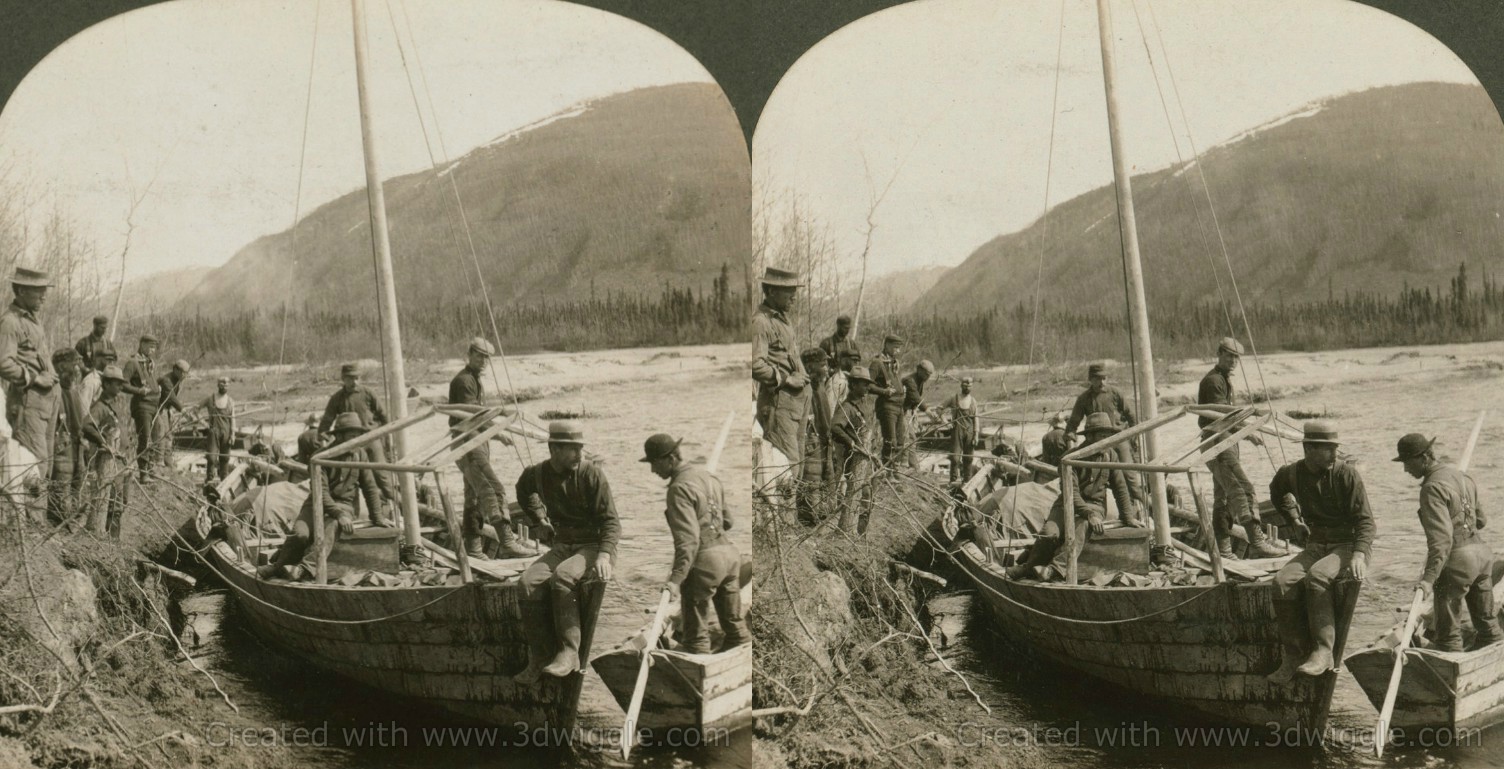


How we did it
The shooting
Well the shooting is done a long time ago. With a today 100 years old equipment.
The best is to download the original image in TIFF, to crop it to remove text and decoration and save as JPEG in any image processing software.
You could also correct various errors in the image prior to adjust the image in 3DWiggle, but we found out that those correction are better done directly on the freshly created wigglegram.
The adjusting
Use extensively all 3DWiggle adjustment tools:
Align the images. Many times you will need to make large moves. You’ll be loosing parts of the images on the left and right borders.
Adjust the rotation difference ∆z and select the wiggle point.
Then, adjust the rotation differences ∆y and ∆x. Adjust zoom differences as well. Sometimes you’ll need to adjust the skew for a steady picture. Reset the wiggle point while doing these modifications.
When to use it?
The New York Public Library has an online tool to create wigglegrams, called the Stereogranimator (http://stereo.nypl.org/)
The tool is great but you can make more adjustments with 3DWiggle and achieve a better quality. You will also produce a bigger image.
Example
Original image from the New York Public Library

Results with the 3DWiggle
(click to open large image)