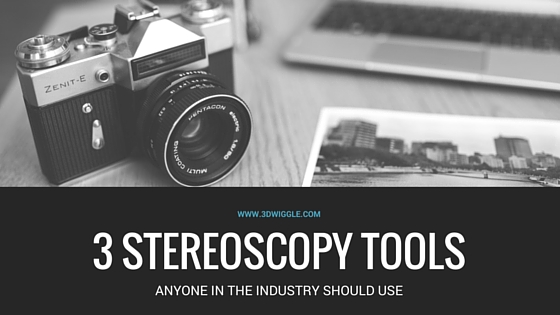3 Tools Everyone In the Stereoscopic Industry Should Be Using
Many of us have heard about stereoscopy, but what does stereosscopic industry include precisely? There is no a specific nor correct answer to this. Generally, the term “stereoscopic” includes any type of work or industry that uses stereoscopy as a technique to enable the three-dimensional effect. Whether through binocular disparity – used in most of 3D movies nowadays – or autosterescopic imaging – applied on auto 3D screens in a certain industry – both of these technologies make part of stereoscopic industry. Except for 3D movies though, we are little aware of how many industries benefit from stereoscopic imagery. Art, education, medicine, topography, space, mathematics, engineering, graphics are just some of the industries that exploit the power of stereoscopy to a greater or lesser extant.
We will make sure to cover usage of stereoscopy in all of these industries in the future. For now, we would like to concentrate on tools that regard 3D photography. What we would like to share with you is few image editing tools that from our experience are the most effective and helpful. All the tools in the following list can be used by non-professionals as well.
Pixlr satisfies all the pre-stereoscopic needs
Pixlr is a cloud-based tool for image editing. It was founded in Sweden in 2008 by Ola Sevandersson and acquired by Autodesk in 2011. Pixlr has two sets of utilities.
Pixlr Express is intended for non-professional users. It’s a very indicative platform that offers a wide spectrum of one step features. You can use it to auto-adjust, crop, cut, smooth, as well as to add different effects to your image. From subtle to vintage, it allows you to make cool changes according to your needs. You can also add in some letters, stickers, borders etc.
Pixlr Editor is dedicated to advanced users. You don’t need to be a professional graphic designer to use it, though. Whoever has used Photoshop will easily find their way with Pixlr Editor. The learning curve is not so intense as it is with Photoshop. If you are new to image editing, don’t panic, there are video tutorials online that can help you to get a head start.
When it comes to stereoscopy, Pixlr is a free handy tool to edit filters and other effects to your stereograms, before creating a 3D image. The range of functionalities will give each stereogram a different look.
Created by: Autodesk
Price: Basic Free, Pro Membership $14,99 (yearly)
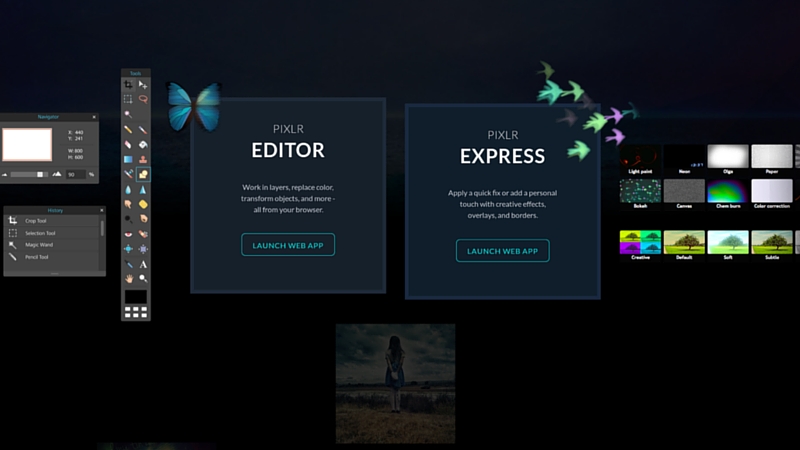
3DWiggle makes stereoscopic technique easy
3DWiggle is a desktop software that creates 3D images – wigglegrams and breezegrams – from 2D photographs. Broad set of features allow you to adjust left and right images just the way you want. It requires two consecutive shots for the breezegram and two photographs from slightly different angles for wigglegrams.
The interface is quite simple to use, although taking photographs before you put them into the software may require some skill. Nothing alarming, however. After you take and adjust your photos a few times, you will become a 3DWiggle master. The website offers a range of useful tutorials, help texts and blog posts that will get you through the process in no time. Before you purchasing, you can download the free trial to see if it suits you.
The uniqueness of the software lies in the possibility to correct all image distortions in a very accessible way. You make the corrections while the animation is on. The ongoing animation of the image – called “wiggling” – is particularly helpful when creating 3D images. It allows you to see and adjust 3D images to perfection, before you export it. Another handy thing about the software is different export formats, allowing you to send and share your 3D videos and GIFs right away.
Created by: Perspectives Software Solutions
Price: Trial Free, Full version $35
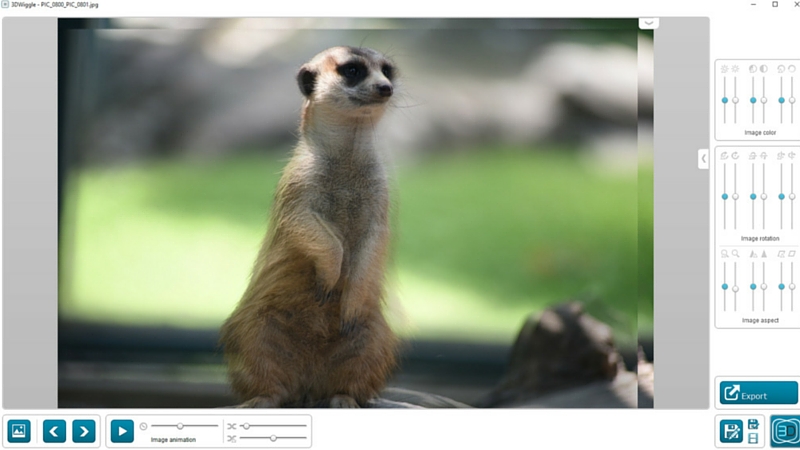
3D Camera is stereoscopic fun
3D Camera is an Android app that uses the stereoscopic technique to make anaglyphs. Anaglyphs are stereoscopic picture in which the right component of an image usually red in color is superposed on the left component in a contrasting color (blue) to produce a three-dimensional effect. These are the image you view in 3D with a pair of 3D glasses. The App follows the same technique of juxtaposing the left and right images, but in on a simpler level, with a different end-result.
For creating a stereo image, 3D Camera, does not require any additional equipment. Standard camera on your device is sufficient to create stereoscopic pairs that the app will combine and create an anglyph. The users do not need to have any previous experience in stereoscopy in order to use the app. The interface is very simple, plain and easy to use.
Limited in functionalities, it is the tool that is used purely for fun. If you are a stereoscopy lover, this tool would be the one to pull out to create some cross-eyes or anaglyphs on the spot. The downside to it is that you also need to have a pair of 3D glasses with you. Created images are sharable on Facebook, Twitter and Instagram.
Created by: Wise Shark Software
Price: Free
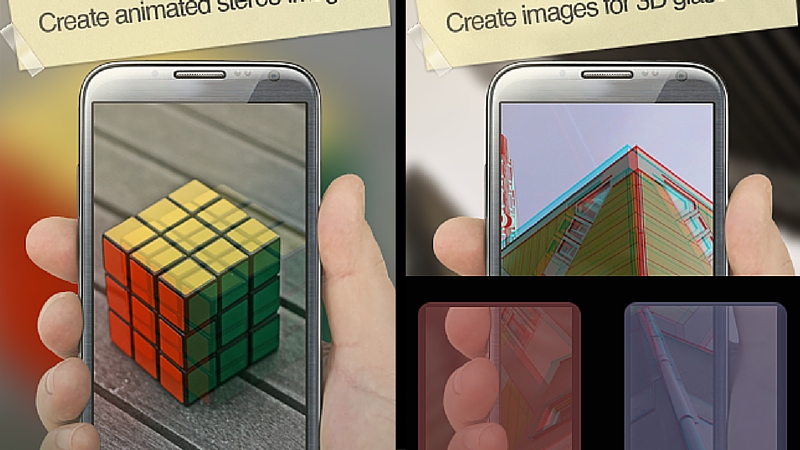
If there are other image editing tools you use to create 3D images, please let us know! We’d love to know and write about them.